More intuitive OKR check-in
- Borut Bolčina

- May 20, 2022
- 2 min read
We have some “quality of life” improvements for you, as announced two weeks ago. A new version (2022.13) is available! We are listening to your feedback and delivering. Keep suggestions coming!
Most organizations starting to use OKRs are inclined to create suboptimal Key Results. Nothing to be worried about, but you have to be aware of the recommended form of the Key Results.
As you may know, Agile Tools offers six types of Key Results: Baseline, Increase, Decrease, Maintain, Milestone and Percentage. Here is what their icons look like:

The most recommended types are Increase and Decrease, and the least recommended are Milestone and Percentage.
Nevertheless, as you learn on your OKR journey, we want to help you as much as possible. That is why we are bringing a nice improvement in creating and editing the Key Result of the Milestone type.
At Check-in, you will now be able to use the checkboxes to mark which steps (if you created them) you achieved or not. Before, you had to enter a numerical value. Yeah, it was just a placeholder for us to be able to deliver sooner ;-)
Since you had to define the scoring at Key Result creation, you will also see color-coded information about your success criteria.

Another improvement in this version is the addition of the possibility to create a Key Result of type Percentage with “equal steps”. Before, you could only move the slider in increments of 1%; now, you can define how many “items you want to finish,” and the percentages will be calculated automatically.
For example: “Conclude 4 interviews for Sales manager position.”. You will be able to move the slider in discrete intervals of 25%, each meaning one interview. You will not have to calculate the percentage in your head anymore at the Check-in time. In defining scoring, you will also set how many interviews mean red or green, not how many percentages. Better experience, we hope!
What is coming next?
The lifecycle of each Goal is expected to go from Draft to Published, from Published to Active, from Active to Completed, and then to Success or Fail. You can also transition each Goal to an Abandoned state if you feel it no longer brings any value.
It is currently impossible to correct/modify/adapt the Goals and Key Results once they are Active. If, for some reason, you have to do the modifications after you have committed to some OKR, you will be able to move the active Goal back to a Draft state. The type of changes will be limited, and the Goal will be marked as modified once active again.


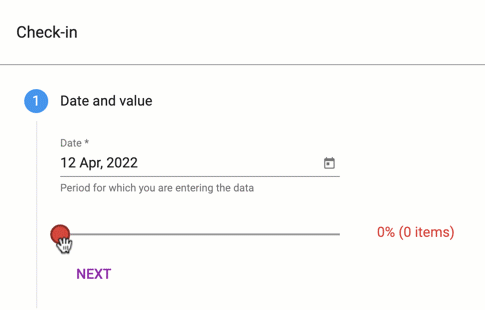



Comments