OKR and Work Management
- Borut Bolčina

- Apr 2, 2024
- 6 min read
The big news is - that we are out of Early Access! It is a major milestone in our journey to take your professional OKR Goal and Agile Work management to the next level.
Let us stress our strong points and differentiation from our competitors first.
OKR Goal Management
Team-first Design
Agile Tools OKR platform builds on breaking away from a classical approach to setting goals on three levels: organization, department, and personal. The term "team" is, in most cases, a synonym for a group of people in the same department, not in Agile Tools.
Agile Tools encourages creating cross-functional teams with the autonomy and accountability of setting OKR Goals for themselves.
There is no concept of personal OKRs in Agile Tools. A team member can and should take accountability for shared team goals.

Guided OKR Creation
Objectives are not measurable, and key results are not output tasks. With wizards, we help you create OKRs in their preferred form.
Yes, you can still create Objectives and Key Results that are more like milestones and less measurable. We know the learning path to making good-quality OKRs is no walk in the park. That is why we go to great lengths to teach you how to get there quicker.
Agile Tools offers several wizards that guide you step-by-step on creating an Objective and different types of Key Results.

Library
We went the extra mile here! The Internet is flooded with OKR templates with questionable and downright awful examples.
Agile Tools offers a more structured approach. You have three lists to search and browse:
OKR Templates
Key Result Templates
Metric Templates
We encourage the creation of measurable Key Results. This is only possible if you create a Key Result that is based on a chosen Metric.
Metrics are the building blocks and are hard to find. Try our ever-expanding Library!


Prescoring
No other OKR software implements a concept of creating thresholds up-front at key result drafting. This technique prevents friction at the end of the OKR cycle when every key result has to be evaluated.
Sure, one can say, “Why bother?”
Your OKR rollout and long-lasting adoption depend on many decisions and techniques you will choose to use with your workforce. Agile Tools is built on years of good practices; why not take advantage of this knowledge?
Image 4 - Prescoring when drafting a Key Result
OKRs for Value Units
Unique to Agile Tools. Value Unit is an umbrella term for products, projects, programs, services, and anything you build or offer as a company. Creating OKRs on these is only natural.
It is an innovation and an evolution of the OKR framework.

Clean and Minimalistic Design
Software should be designed in the simplest possible form, hiding advanced features and configurable for everyone - based on their role or other preferences. Not everyone is a project manager - different views to suit every persona.
Everyone can tailor the view and set any Agile Tools pages as their start/home page when they log in or want to return to quickly.

Unique Pricing Model
What you pay for might even be the most important difference to our competition to some of you.
You do not pay per seat; we are not a movie theater. Agile Tools is an OKR platform that brings value when creating and monitoring quality Objectives and Key Results.
OKRs are about transparency - everyone in the company should have access!
We charge for active OKR Goals in the previous month plus a flat fee to keep you engaged. OKRs are all about "less is more", meaning you should not create a large set of OKRs, so the pricing also encourages good practices.
Can you beat that?

Work Management
We have started something foundational with Agile Tools in the Work Management market.
How can we back up this bold claim?
Value Units
Software should not limit your ability to model the work your company does. We are constantly bombarded with messages that we should deliver value to our customers, which is the root of the term Value Unit.
In contrast to having a flat list of projects in your tool of choice, you can have a natural hierarchy of different types of Value Units in Agile Tools. For example, a Program that includes one Service and two Products.
Value Items
In Agile Tools, you deliver Value Items, not Issues. It has a subtle, but noticeable psychological effect.
Whenever you want to create a Task or a User Story, which are just two examples of Value Item types, you will hopefully subconsciously think (twice) if that Value Item really brings value to the end users.
We believe words matter.
Epics, Stories, Themes
Again, we take a different approach. Some might say we follow the "original school".
Epics, User Stories, and Themes are not part of the Scrum vocabulary but are widely (mis)used concepts.
Agile Tools offers unique mechanics for managing Epics, Stories, and Themes. See the image below to illustrate the model:

Epics do not act as containers for Stories in Agile Tools, as this is the case with many other tools. Epics need to be broken down into smaller Stories to progress from "To-do" to "In progress" and "Done".
Themes are joining various Value Items together.
Value Item Classes and Types
There are four of them: Feature, Defect, Risk and Debt. Every Value Item type (13 currently) is classified into one of them.
This will enable you to analyze the value you deliver, or lack thereof.
Predefined Workboards
Every person in Agile Tools has their own Workboard, a Kanban-style workboard. As you define your Teams and Value Units (projects, products, services,…), you will also automatically get Workboards for those.
The navigation is tailored to every person, not just for Workboards but also for Goal Boards, Value Items, Goals, and KPIs.
The Future of Work Management in Agile Tools
While OKR Goal management is feature-wise quite ahead of those for Work Management, we believe in the good foundations we made for upcoming releases.
The following releases will bring features like:
Backlog management
Acceptance Criteria
Definition of Done
Subtasks
Sprints and Sprint Goals
Monte Carlo simulations
Analytics
Time logging
Personal Value Items
To name a few.
What is new?
Besides ending the Early Access with three new pricing options, Free, Core, and Pro, we have been busy with improvements and new features.
Value Unit Themes, Versions, and Milestones
The Themes were mentioned above, but you should know that this “special tag” is tied to a particular Value Unit and can also be applied/shared to its descendants in the Value Unit hierarchy.

Versions are an essential feature for any work planning activities. You can access and manage Versions from the Value Unit detail page.

Milestones can also be managed from the Value Unit detail page. If you define them, every Value Item with a Version will also display for which Milestone this Value Item is planned to be released.

Rich Text Editor for Value Item’s Description
This is like a minimal standard, but when you are building a product in an agile manner, none of our existing clients would be able to use the product if we waited until now. Sometimes, pure text is enough!
But how could one live without images, tables, and some pretty formatting? ;-)

Splitting an Epic into Stories
This feature is a significant differentiator from other "agile" software products. If you already know the concept but cannot use it in other software, now is the time to try it!

Epics and Stories are special Value Item types, so we designed some extra mechanics/user experience when using them.
Library
Evidence-Based Management
EBM by scrum.org is getting the (unofficial) support with Agile Tools. The Metric template editor now enables anyone to describe/classify a metric in terms of each Key Value Areas described in the EBM Guide.

Metric Template Wizard
Every Metric template is now described with additional attributes for more learning opportunities. The new ones are in bold.
Name
Acronym
Alternative names
Metric question (you can have more than one now)
Motivation
Description
Metric value data type
Preferred unit
Decimals
Default data period
Default aggregation type
Desired direction
Tags
Industries
Caretakers roles
EBM, zero or more Key Value Areas with description
Library in Numbers
There are now:
78 OKR templates
743 Key Result templates, and
345 Metric templates.
All of them are fully updated, and the quality and quantity will only improve in months and years.
As much effort is needed to provide the Library content, the Free plan of the Agile Tools will have limited access to the Library content.
UI and UX improvements
We touched the user interface on several pages, adding and removing(!) elements to improve your experience.
What is coming next?
Backlog management is scheduled for the next release.

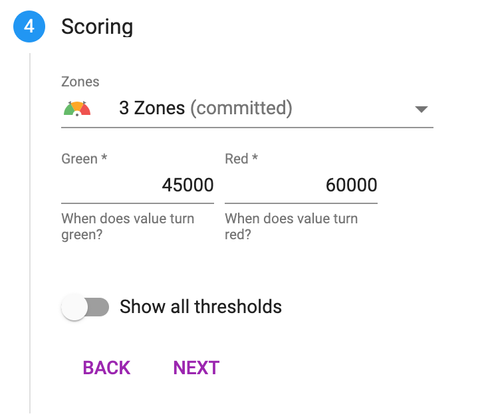





Comments